Google Maps Advertising Guide
Each of us has probably Googled at least once the address of a place to check where it’s located on the map and find out how to get there or take a virtual tour of the area. Besides street names, Google Maps also displays information about nearby businesses and venues: from beauty salons to schools, gyms, tennis courts, computer services, and even freelance services.
As a business, using this tool is a must if you want to let potential customers in your vicinity know about your presence in a given place. After all, you don’t have to spend a single dime to add your company to Google Maps, and in the modern age, people may be standing right in front of your office or store and not know that it’s there because they’re glued to their phones. But with Google Maps, you can get the foot traffic you need.
In this blog post, we’ll look at everything you need to know in order to advertise on Google Maps.
What are Google Maps ads?
To better understand Google Maps ads, you’ll need to grasp the meaning behind local search ads first. A local search ad is a targeted advertisement that appears in SERPs when a user searches for a product, service, or business whose physical location exists within a specific geographic area. These local search ads are intended to link users to local businesses and generate offline visits or conversions.
Within this broader category, Google Maps ads specifically refer to digital advertisements for Google Business listings that appear in the Google Maps app.
Running ads on Google Maps is a great opportunity for your company to become better known locally. In essence, it allows you to display your store, cafe, or office on Google Maps along with the address, contact information with a photo reviews about your business and a description. Such ads present new opportunities that you simply can’t afford to ignore.
The bottom line is that putting your business on the map will literally make your brand more recognizable. Using this promotional strategy will help you acquire more local customers and concentrate your efforts on generating new sales.
How do ads on Google Maps work
Everything is very simple. If you have a business located in a certain location in the city, you just need to set up Google Maps advertising. Doing so is indispensable in the age of the Internet because it allows you to provide your customers with additional info about your business and makes it easier for them to find you locally.
Anyone looking to purchase a specific product or service will most definitely want to find it online first. The first thing they’ll do is enter a keyword. If a certain search result resonates with them, then they will look for a company that can offer a good solution somewhere nearby. Naturally, your business as well as that of your competitors can be displayed on the map, and as a result, people will see it among the search results on Google Maps.
The benefit of running Google Maps ads is that besides displaying data about your location and how people can get there, you can also let them know how to reach you by phone and provide other basic contact details. Doing so will help you communicate with potential customers better and provide them with all the necessary information as soon as they Google something relevant to your business.
This algorithm closely resembles regular contextual advertising. That is why the company will show your customers thematic ads that match their search query.
Although the process is quite well automated, there are several important steps to take. First of all, you should set location extensions. Using such addresses will significantly increase the overall effectiveness of your ads, plus this is a key condition for displaying pins.
To boost your online visibility and improve local search rankings, consider using SE Ranking’s Local Marketing Tool. By leveraging its features, you can perform local search audits, monitor Maps results, and analyze and get AI-based semantic insights from online reviews of your business that influence your online visibility.
Benefits of Google Maps
Now, let’s explore the many benefits of advertising on Google Maps. These include but are not limited to:
+) Effective for people on the move: Google Maps ads are highly effective in today’s fast-paced world, especially for individuals who are constantly on the go. By placing ads on maps, you assist them in navigating the city and easily finding the goods and services they require.
+) Increased business visibility: By consistently displaying your business on the map, you enhance its visibility to potential customers. Even if searchers were not initially interested in your products or services, their perception may change in the future.
+) Enhanced targeting: Now that local search ads provide more precise targeting options, local businesses can target their audience more effectively. Advertisers can target specific geographic areas, demographics, interests, and even behaviors to ensure their ads are seen by the most relevant consumers.
What’s more, a special mark on the map can prompt a person to take action. Here are some reasons why:
+) If someone is looking for local marks on the map, they are very likely to visit your store or office within the next 24 hours;
+) Tagged pins create trust.
A short snippet of a company’s data can give people all the info they want to find on the web.
If you’re aiming to optimize your advertising efforts and gain the benefits outlined above, check out a comprehensive guide on how to get better results on Google Ads
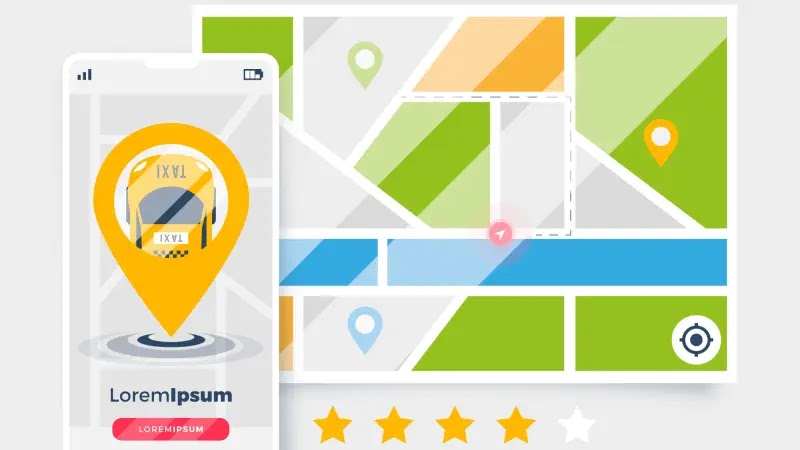



Comments
Post a Comment